






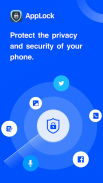
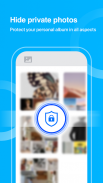


Descrizione di AppLock - Best App Lock
AppLock is a privacy protector app for Android. It can keep your phone safe from annoying snoopers and prying eyes.
Features:
AppLock protects your privacy with your own AppLock pattern:
★ Lock social apps - Protect apps such as Facebook, WhatsApp, Messenger, Vine, Twitter, Instagram, Snapchat, WeChat. No one can peep at your private chat any more.
★ Lock system settings – Prevent malicious use of your settings such as Contacts, SMS, Gallery, Videos, Email and etc.
★ Lock your privacy - AppLock can lock any third-party apps, including Youtube, games, gallery (Gallery Vault), videos, photos, files and etc.
AppLock hides the draw path to make pattern invisible, securing your password to the greatest extent.
AppLock generates dynamically colorful lock screen according to the principal hues of the app being protected.
AppLock is a small but powerfull protection toolkit:
★ small APK package for faster installation and update.
★ easy to operate with One-Tap to Enable/Disable locking service.
AppLock provides the muti lock options. You can select a suitable mode for you.
★ Lock your app at the device screen off
★ Lock your app after exiting the app for 30 secs or 2 mins
★ Lock your app after you minimize it immediately
AppLock provides the uninstall protection which prevents avoiding the uninstallation of the protected apps by others.
AppLock is free, which provides you with the ultimate simplicity and user experience.
How to use:
★ Start app, set the password and the answer of Security Question.
★ Select the app you want to lock in AppLock's app list.
★ Enter the password to unlock the app your choosing locked when you start that.
★ If you forgot the password, it is convenient for you to reset new password by answering the security question you set before.
Note: For android 5.0+, please allow Applock to use usage access permission.
You can first find AppLock and then allow usage access.
If AppLock do not work, please make sure you enable floating window on your android devices (i.e. HuaWei/XiaoMi/Vivo/MIUI/ Yureka) .
Try following methods:
Enter settings--app application, find AppLock and enable the floating window for our AppLock.
AppLock è un applicazione di protezione della privacy per Android. Si può mantenere il vostro telefono al sicuro da spioni fastidiosi e occhi indiscreti.
Caratteristiche:
AppLock protegge la tua privacy con il proprio motivo AppLock:
★ Bloccare applicazioni sociali - Proteggere le applicazioni come Facebook, WhatsApp, Messenger, Vite, Twitter, Instagram, Snapchat, wechat. Nessuno può sbirciare a vostra chat privata più.
★ le impostazioni di sistema di blocco - prevenire abusi delle impostazioni, come contatti, SMS, Galleria, Video, E-mail e così via
★ Bloccare la tua privacy - AppLock può bloccare eventuali applicazioni di terze parti, tra cui YouTube, giochi, galleria (galleria Vault), video, foto, file, ecc
AppLock nasconde il percorso sorteggio per rendere modello invisibile, assicurando la password nella massima misura.
AppLock genera schermata di blocco colorato in modo dinamico in base ai principali tonalità di app protetto.
AppLock è un piccolo ma potente kit di strumenti di protezione:
★ piccolo pacchetto APK per l'installazione più veloce e l'aggiornamento.
★ facile da usare con One-Tap per attivare / disattivare il servizio di blocco.
AppLock fornisce le opzioni di blocco Muti. È possibile selezionare un modo adatto per voi.
★ Bloccare la vostra applicazione al schermo del dispositivo off
★ Bloccare l'app dopo l'uscita l'applicazione per 30 secondi o 2 minuti
★ Blocco applicazione dopo si minimizza immediatamente
AppLock fornisce la protezione disinstallazione che impedisce evitando la disinstallazione delle applicazioni protette da altri.
AppLock è gratuito, che vi offre la migliore esperienza di semplicità e utenti.
Come usare:
★ Avviare applicazione, impostare la password e la risposta della domanda di sicurezza.
★ Seleziona l'app che si desidera bloccare nella lista app di AppLock.
★ Inserire la password per sbloccare l'applicazione vostra scelta bloccato quando si inizia a questo.
★ Se hai dimenticato la password, è conveniente per voi di reimpostare la nuova password rispondendo alla domanda di sicurezza impostato prima.
Nota: per 5.0 + Android, si prega di consentire AppLock utilizzare l'autorizzazione di accesso utilizzo.
È prima possibile trovare AppLock e quindi consentire l'accesso di utilizzo.
Se AppLock non funziona, si prega di assicurarsi di abilitare finestra mobile sui dispositivi Android (vale a dire HuaWei / Xiaomi / Vivo / MIUI / Yureka).
Provare seguenti metodi:
Immettere le impostazioni -. App applicazione, trovare AppLock e attivare la finestra mobile per la nostra AppLock







